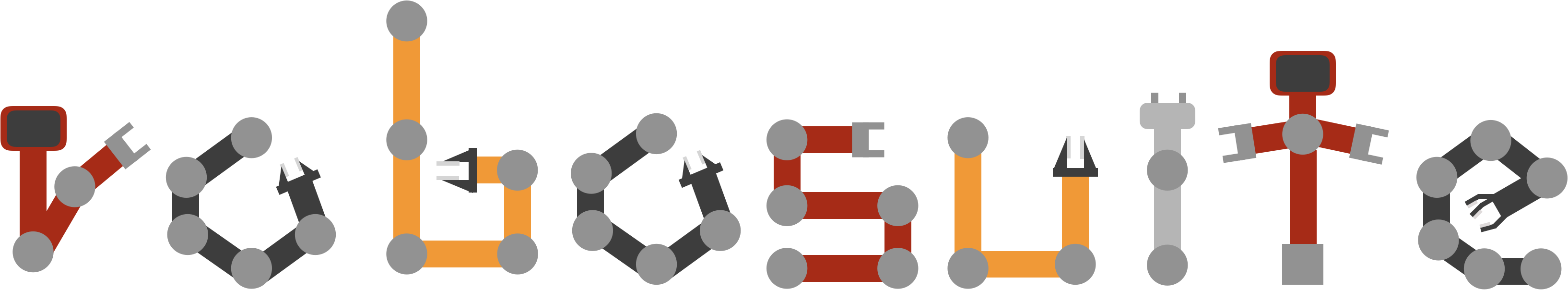robosuite.devices package#
Submodules#
robosuite.devices.device module#
- class robosuite.devices.device.Device(env)#
Bases:
objectBase class for all robot controllers. Defines basic interface for all controllers to adhere to. Also contains shared logic for managing multiple and/or multiarmed robots.
- property active_arm#
- property active_arm_index#
- property all_robot_arms#
- property base_mode#
- get_arm_action(robot, arm, norm_delta, goal_update_mode='target')#
- abstractmethod get_controller_state() Dict#
Returns the current state of the device, a dictionary of pos, orn, grasp, and reset.
- get_torso_action(robot, device_input)#
Generate torso action from device input
- property grasp#
- input2action(mirror_actions=False, goal_update_mode='target') Dict | None#
Converts an input from an active device into a valid action sequence that can be fed into an env.step() call
If a reset is triggered from the device, immediately returns None. Else, returns the appropriate action
- Parameters:
mirror_actions (bool) – actions corresponding to viewing robot from behind. first axis: left/right. second axis: back/forward. third axis: down/up.
goal_update_mode (str) – the mode to update the goal in. Can be ‘target’ or ‘achieved’.
'target' (If)
'achieved' (the goal is updated based on the current target goal. If)
state. (the goal is updated based on the current achieved)
- Returns:
- Dictionary of actions to be fed into env.step()
if reset is triggered, returns None
- Return type:
Optional[Dict]
- property num_robots#
- abstractmethod start_control()#
Method that should be called externally before controller can start receiving commands.
robosuite.devices.dualsense module#
Driver class for DualSense controller.
This class provides a driver support to DualSense on macOS. In particular, we assume you are using a DualSense Wireless by default.
- class robosuite.devices.dualsense.ConnectionType(value)#
Bases:
IntFlag- BT01 = 2#
- BT31 = 4#
- UNKNOWN = 8#
- USB = 1#
- classmethod to_string(value) str#
- class robosuite.devices.dualsense.DSState#
Bases:
object- setDPadState(dpad_state: int) None#
Sets the dpad state variables according to the integers that was read from the controller
- Parameters:
dpad_state (int) – integer number representing the dpad state, actually a 4-bit number,[0,8]
- class robosuite.devices.dualsense.DualSense(*args: Any, **kwargs: Any)#
Bases:
DeviceA minimalistic driver class for DualSense with HID library.
Note: Use hid.enumerate() to view all USB human interface devices (HID). Make sure DualSense is detected before running the script. You can look up its vendor/product id from this method.
You can test your DualSense in https://hardwaretester.com/gamepad and https://nondebug.github.io/dualsense/dualsense-explorer.html DualSense HID protocol refer to nondebug/dualsense
- Parameters:
env (RobotEnv) – The environment which contains the robot(s) to control using this device.
pos_sensitivity (float) – Magnitude of input position command scaling
rot_sensitivity (float) – Magnitude of scale input rotation commands scaling
reverse_xy (bool) – Whether to reverse the effect of the x and y axes of the joystick. It is used to handle the case that the left/right and front/back sides of the view are opposite to the LX and LY of the joystick(Push LX up but the robot move left in your view)
- property control#
Grabs current pose of DualSense
- Returns:
6-DoF control value
- Return type:
np.array
- property control_gripper#
Maps internal states into gripper commands.
- Returns:
Whether we’re using single click and hold or not
- Return type:
float
- get_controller_state()#
Grabs the current state of the 3D mouse.
- Returns:
A dictionary containing dpos, orn, unmodified orn, grasp, and reset
- Return type:
dict
- report_bytes: bytearray#
- run()#
Listener method that keeps pulling new messages.
- start_control()#
Method that should be called externally before controller can start receiving commands.
- robosuite.devices.dualsense.scale_to_control(x, axis_scale=128, min_v=-1.0, max_v=1.0)#
Normalize raw HID readings to target range.
- Parameters:
x (int) – Raw reading from HID
axis_scale (float) – (Inverted) scaling factor for mapping raw input value
min_v (float) – Minimum limit after scaling
max_v (float) – Maximum limit after scaling
- Returns:
Clipped, scaled input from HID
- Return type:
float
robosuite.devices.keyboard module#
robosuite.devices.mjgui module#
- class robosuite.devices.mjgui.MJGUI(*args: Any, **kwargs: Any)#
Bases:
DeviceClass for ‘device’ involving mujoco viewer and mocap bodies being dragged by user’s mouse.
- Parameters:
env (RobotEnv) – The environment which contains the robot(s) to control using this device.
- get_controller_state()#
Grabs the current state of the keyboard. :returns: A dictionary containing dpos, orn, unmodified orn, grasp, and reset :rtype: dict
- input2action(goal_update_mode='target') Dict[str, ndarray]#
Uses mocap body poses to determine action for robot. Obtain input_type (i.e. absolute actions or delta actions) and input_ref_frame (i.e. world frame, base frame or eef frame) from the controller itself.
- start_control()#
Method that should be called externally before controller can start receiving commands.
- robosuite.devices.mjgui.get_mocap_pose(sim, mocap_name: str = 'target') Tuple[ndarray, ndarray]#
- robosuite.devices.mjgui.set_mocap_pose(sim, target_pos: ndarray | None = None, target_mat: ndarray | None = None, mocap_name: str = 'target')#