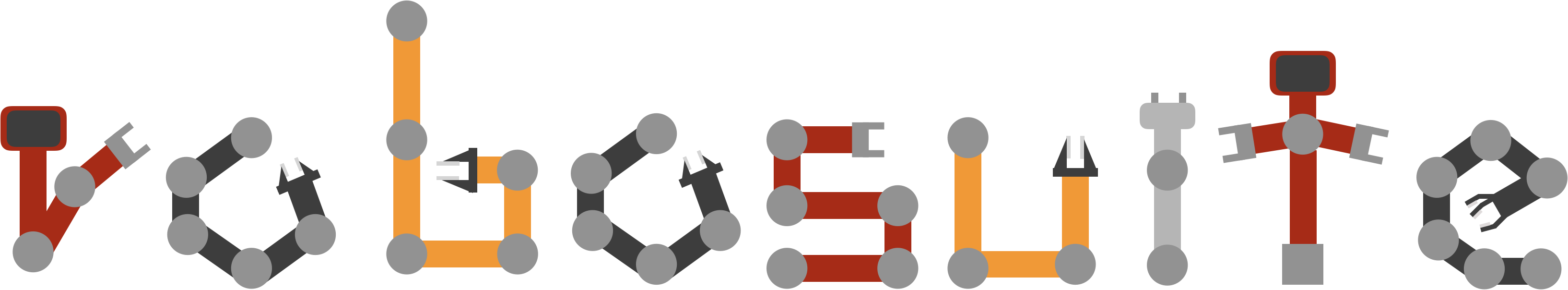I/O Devices
Contents
I/O Devices#
Devices are used to read user input and teleoperate simulated robots in real-time. This is achieved by either using a keyboard or a SpaceMouse, and whose teleoperation capabilities can be demonstrated with the demo_device_control.py script. More generally, we support any interface that implements the Device abstract base class. In order to support your own custom device, simply subclass this base class and implement the required methods.
Keyboard#
We support keyboard input through the OpenCV2 window created by the mujoco renderer.
Keyboard controls
Note that the rendering window must be active for these commands to work.
| Keys | Command |
|---|---|
| q | reset simulation |
| spacebar | toggle gripper (open/close) |
| w-a-s-d | move arm horizontally in x-y plane |
| r-f | move arm vertically |
| z-x | rotate arm about x-axis |
| t-g | rotate arm about y-axis |
| c-v | rotate arm about z-axis |
| ESC | quit |
3Dconnexion SpaceMouse#
We support the use of a SpaceMouse as well.
3Dconnexion SpaceMouse controls
| Control | Command |
|---|---|
| Right button | reset simulation |
| Left button (hold) | close gripper |
| Move mouse laterally | move arm horizontally in x-y plane |
| Move mouse vertically | move arm vertically |
| Twist mouse about an axis | rotate arm about a corresponding axis |
| ESC (keyboard) | quit |